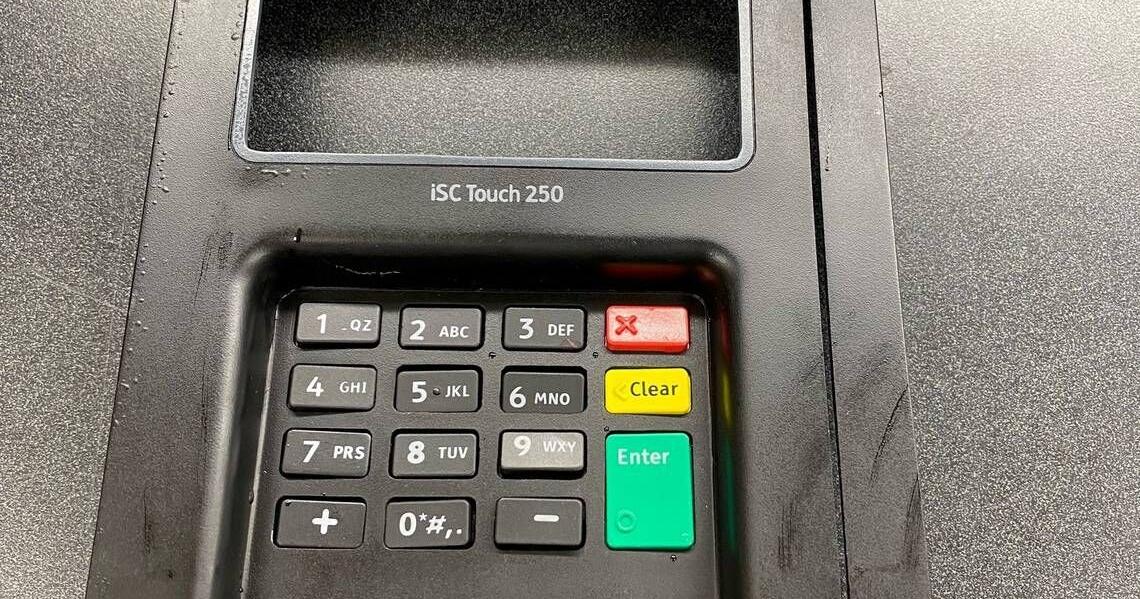Google’s cloud storage service, Drive, is a virtual space where users can store their various files securely. This helps optimize the memory performance of personal computers and keeps information safe. With Drive, users can upload photos, documents, videos, books and more either as private files, shared with authorized individuals or open for anyone to access.
Drive offers a free storage capacity limit, with the option to pay for increased capacity. Libraries, cinematheques and enthusiasts from various disciplines can access a wide range of resources on Drive. Other platforms like Stremio and Internet Archive also offer free access to movies and books online or offline.
Some users like to find ways to access movies or books on Drive for free by using specific search techniques. By searching for the desired content on Drive using the Google Chrome browser, users may discover and enjoy files that have not been properly secured. However, it is important to set files on Drive as private or shared with specific individuals to prevent unauthorized access. Users should use tools provided by the system to protect their personal and work-related files.
To maintain security, users can select the “restricted” mode for private files or limit access to their entire cloud space. By managing access settings and sharing links with specific individuals, users can collaborate effectively and ensure the privacy of their documents.