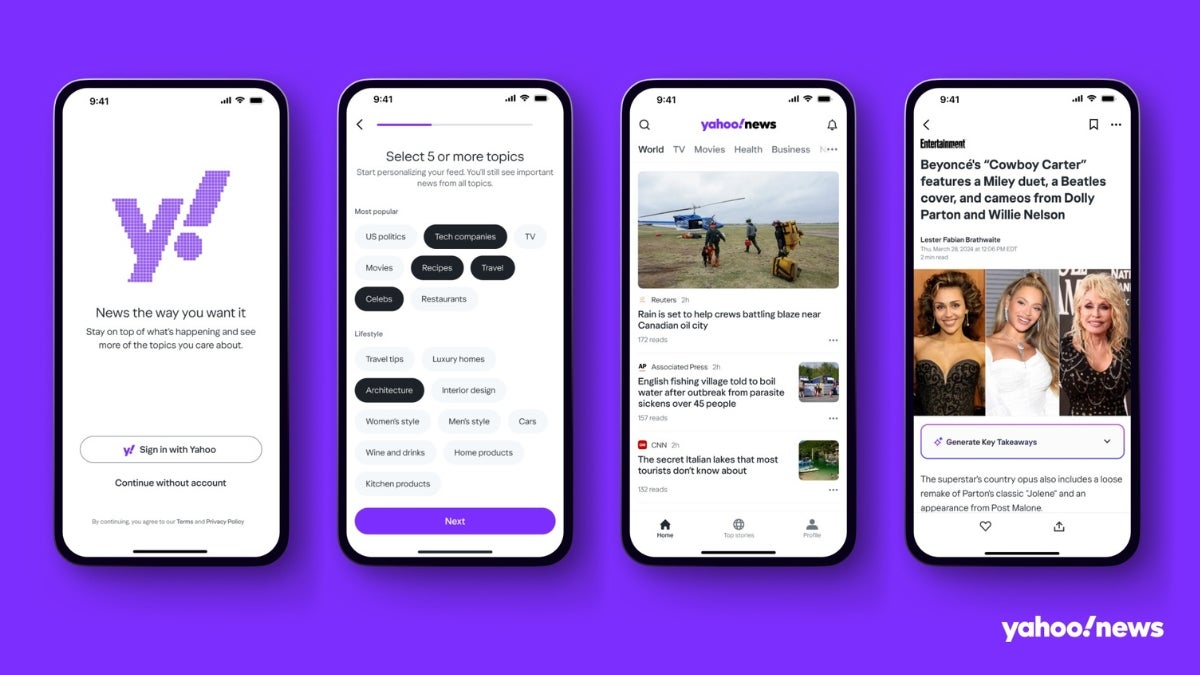Microsoft has recently introduced a new range of Copilot Plus PCs that come equipped with a dedicated Copilot key on the keyboard. This marks the first significant change to Windows keyboards in 30 years. However, the new Copilot key does not meet users’ expectations as it only functions to launch a Progressive Web App version of Copilot. The web app does not integrate into the Windows operating system like its predecessor, which limits its functionality.
In response to the backlash from users, Microsoft has announced that they are evolving the Copilot experience into an app pinned to the taskbar. This change allows for a traditional app experience and includes resizing, moving, and docking features, which address feedback received from users during the preview of Copilot on Windows. Microsoft believes that this adjustment will enable them to develop and optimize the Copilot experience more effectively.
Despite the disappointment in the current functionality of the Copilot key, Microsoft has also pinned the Copilot app to the taskbar on these new Copilot Plus PCs. This means that users do not necessarily need to use the dedicated key as they can easily access it from the taskbar. While this change may not meet initial expectations, Microsoft’s efforts to enhance the Copilot experience in future offer hope for improved functionality and usability.