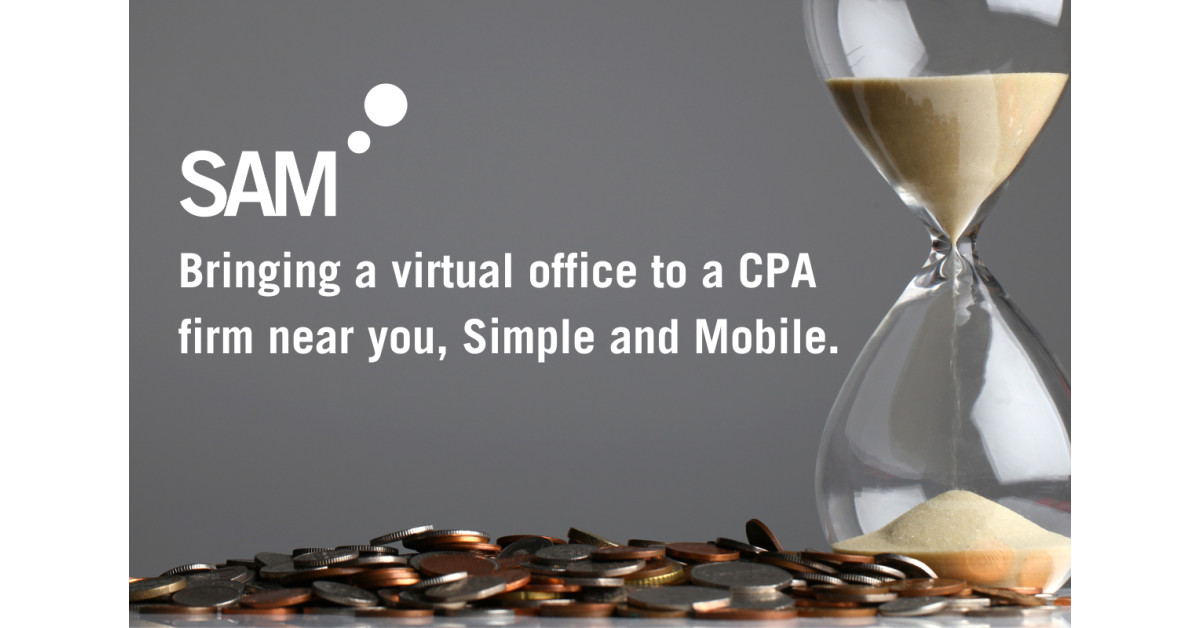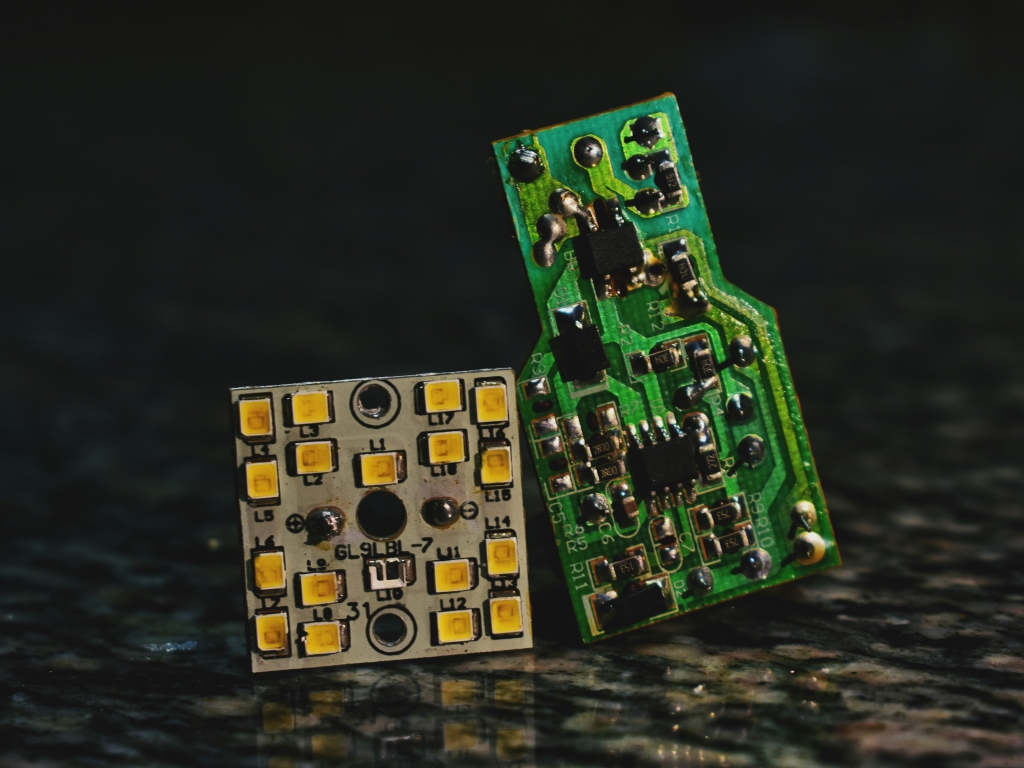Google’s ‘Nearby Share’ feature has been updated to ‘Quick Share’, which allows users to easily share files between phones, desktops, tablets and more. This feature is available on Windows, ChromeOS and Android devices, and does not require an internet connection, making it convenient for users who may be low on mobile data.
To access Quick Share on your Android device, simply go to the ‘Settings’ app, scroll down to Google and tap on ‘Quick Share’. If you are unsure how to use Quick Share to share files, here is a step-by-step guide for Android users.
To start sharing files using Quick Share, open the file or link you wish to share and tap on the ‘Share’ button within the app you are using. Then select the ‘Quick Share’ option from the menu that appears. A list of nearby devices will be displayed. If the device you want to share with is not visible, go to the settings menu and enable the ‘Visible to nearby devices’ option under ‘Who can share with you’.
Choose the device you want to share with and the recipient will receive a prompt on their device. If you are sharing to your own device, the content will be transferred automatically. Quick Share provides a simple and efficient way to transfer files quickly and seamlessly between devices.