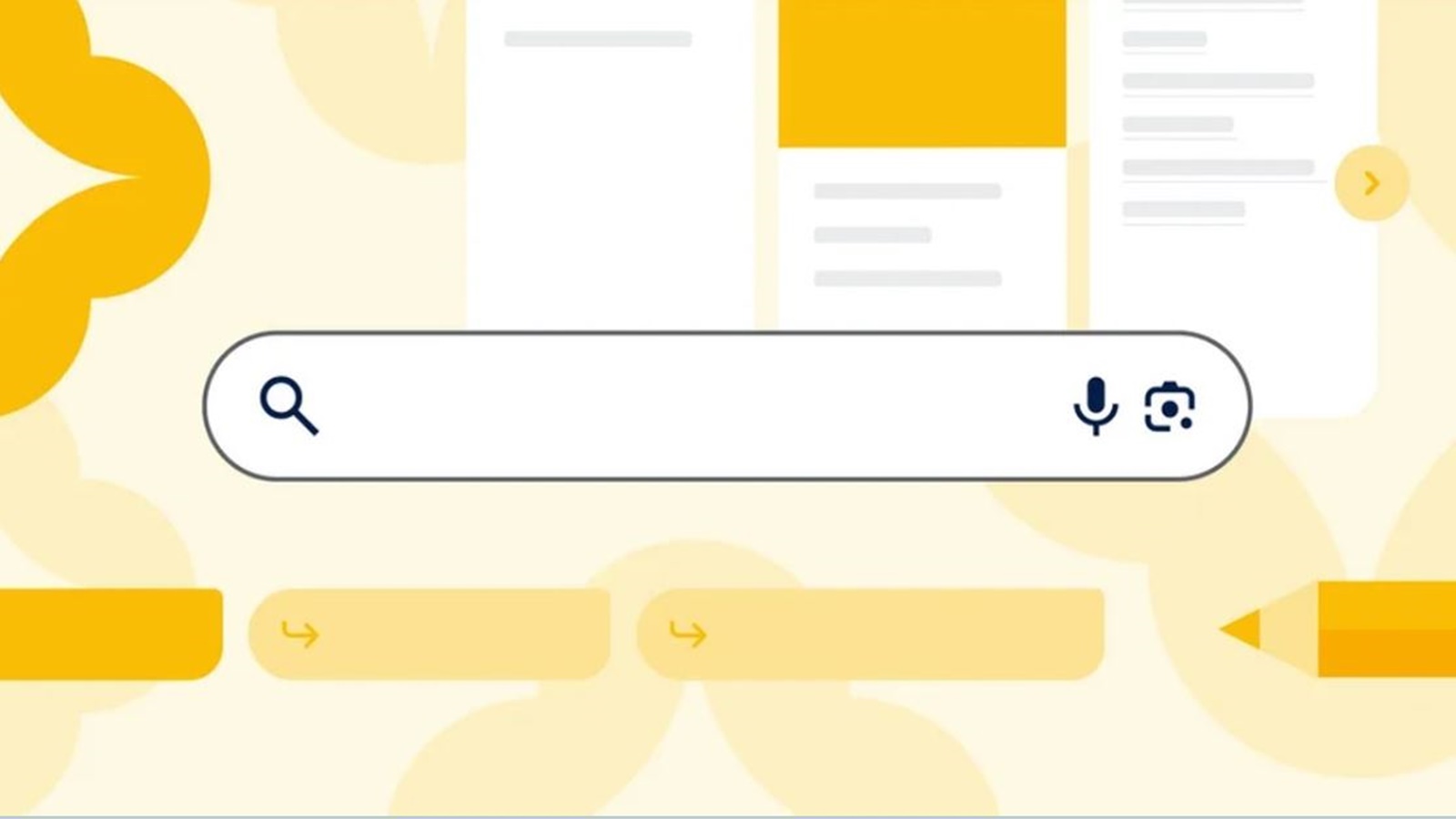At the recent Google I/O 2024 event, the tech giant unveiled its new search engine feature, ‘AI Overviews’, powered by Gemini. These overviews provide summary information on topics searched for, making it easier for users to quickly find what they need. However, some users have expressed concerns about seeing false, bizarre, and misleading AI-generated advice in their search results.
For those who prefer traditional web links over AI-generated answers, there is a simple workaround. By selecting the ‘Web’ filter alongside the ‘Images’, ‘Videos’, and ‘News’ filters, users can remove AI overviews and only see text-based links relevant to their search query. While desktop users may need to click on the ‘More’ button to access the web filter, mobile users can do so without this step.
To make this process even easier, users can customize their browser settings to automatically open the ‘Web’ filter when searching on Google. This involves creating a custom site search shortcut in the browser and setting it as the default option for all searches. To create this shortcut, users should navigate to their browser settings, locate the search engine section, and choose the option to create a new search engine shortcut. They can then enter a desired name for the shortcut, such as ‘og’ for ‘Old Google’, and input the URL “https://www.google.com/search?q=%s&udm=14” before saving the changes.
Once the shortcut is set up, users can simply type the shortcut phrase followed by their search query in the address bar to automatically apply